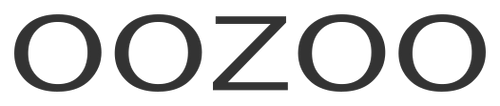A charger is included with every smartwatch.
Mezclar y combinar
¿Sabías que puedes cambiar tus correas de reloj inteligente fácilmente? (disponible para diseños Q00110-Series y Serie Q00300)? Además, puede diseñar su propio dial digital en la aplicación. Personalice su reloj inteligente con nuestros consejos y trucos.


Switching straps
For a difference of day and night.
Available for designs Q00110-series & Q00300-series


Swipe & create
Swipe through the original OOZOO dials, choose from the grand library or create your own design.
1. Open Smartwatch-app on your phone
2. Go to Device > Dashboard > Custom dial > Background setting
3. Upload image en choose your font color > Synchronize dial