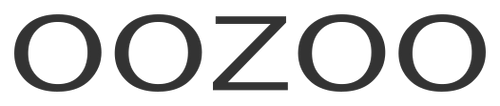FAQ Smartwatches Q00200-Q00209
I have not received a charger.
You can charge the watch on both sides of the watch case. Remove the bracelet and a USB key will be released. You can plug this into any USB port (such as in your computer (laptop), phone charger).
My Bluetooth connection has been lost.
The maximum distance between the smartwatch and the paired phone is 10-15 meters without obstacles. When there are obstacles (for example a wall), the maximum distance is reduced.
Is the pedometer distance incorrect.
Have you set your height and weight in the app? This can be done in the app under the heading ‘Personal Information’. Make sure the watch is not too loose around your wrist.
A green light flashes on the back of the watch.
The green light flashes when the watch is in heart rate or blood pressure monitor mode. The light should go out after a short amount of time.
Is this not happening? Reset the watch in the app ‘Setting - Restore the band factory’.
Are messages not getting through to the smartwatch?
- Reinstall the app. In the app you can indicate per channel which notifications you want to receive. Switch it on and/or off.
- Check whether you have given the app access to read and open notifications. You can check this on your phone at ‘Settings > app > Notifications’.
When the smartwatch does not work, the following applies in all cases:
- Reset the watch in the app ‘Setting - Restore the band factory’.
- Reinstall the app.
- Delete/forget the smartwatch from the Bluetooth menu of your phone.
- Reconnect with the watch in the app (not via the Bluetooth menu).
Does the smartwatch do nothing at all?
Connect the watch to the charger.
Still nothing happening?
Please contact us by emailing repair@oozoo.com